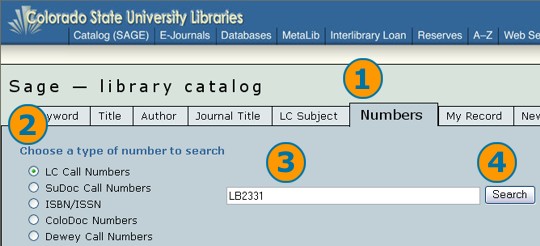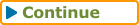|
How to Search an Online Library Catalog : A Research Guide by Mike PalmquistSearching by Call Number: Step 1In this tutorial, we'll illustrate a call number search on Colorado State University's online library catalog, SAGE. (Note that although you might not attend Colorado State, your school's online library catalog will have similar search options.) If you would like to complete the steps in this tutorial on your own, please visit the SAGE library catalog at http://sage.colostate.edu and carry out the following steps:
|
||||